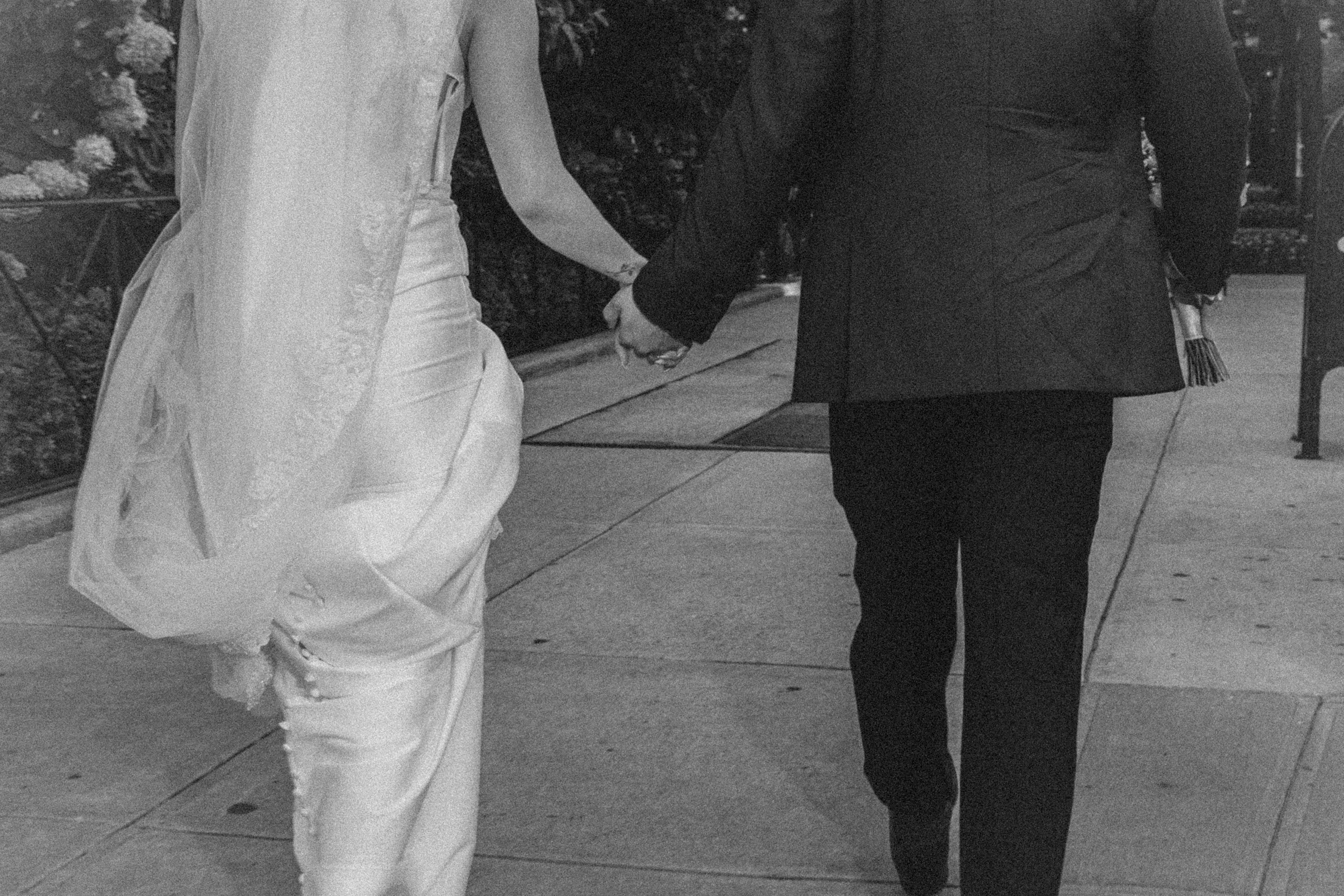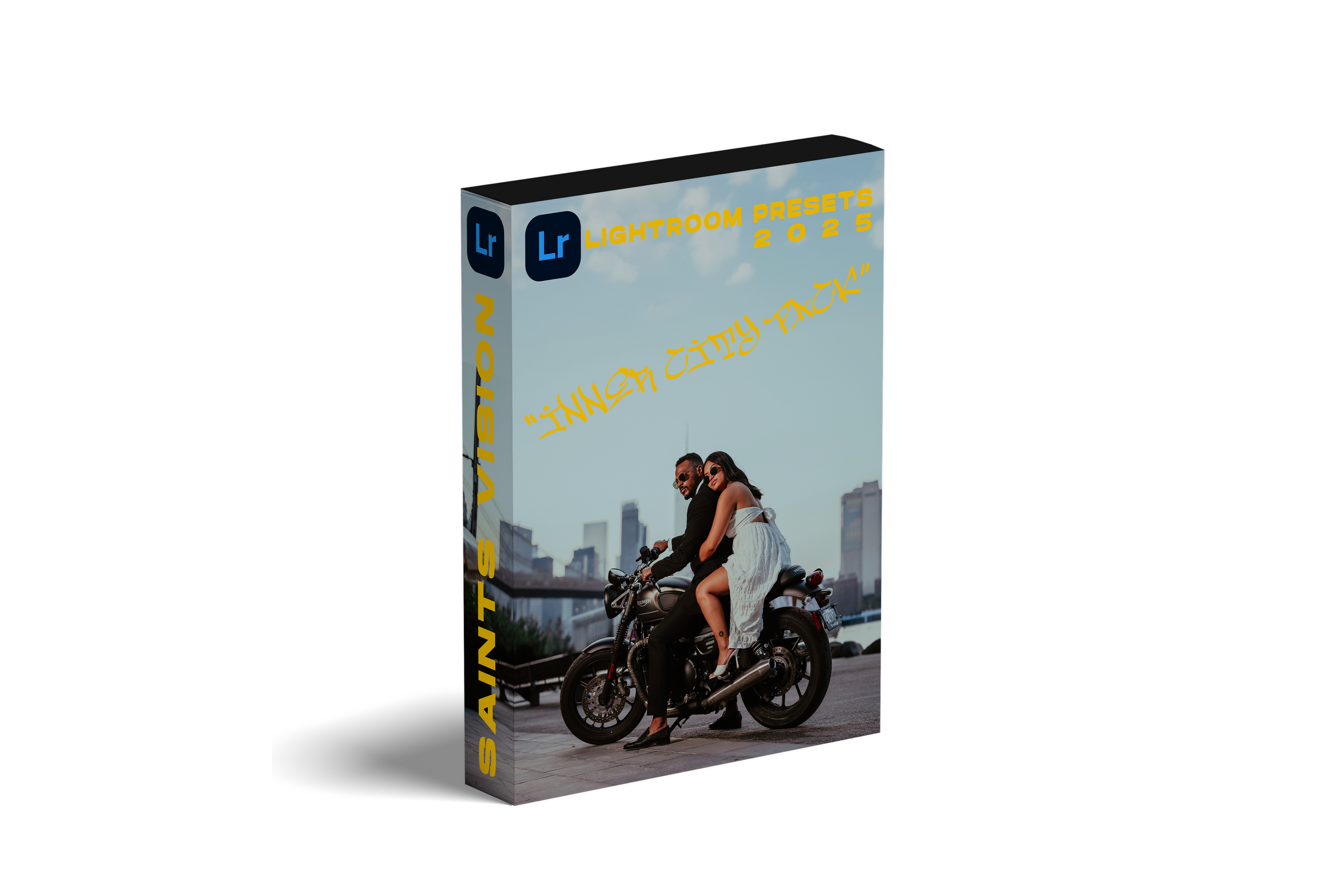Installation instructions:
Download & Unzip
After purchasing, download the ZIP file to your computer.
Unzip the file to extract the
.XMPpreset files.Open Lightroom Classic CC
Navigate to the Develop module (
Dkey shortcut).Import the Presets
On the left panel, locate Presets.
Click the + icon at the top of the panel and select "Import Presets..."
Navigate to the extracted .XMP files and select them.
Restart Lightroom (If Needed)
If presets don’t appear immediately, restart Lightroom.
Start Editing!
Your new presets will be in the Presets Panel under the name “SaintsVision™ Inner City”.
Click to apply, tweak as needed, and enjoy!